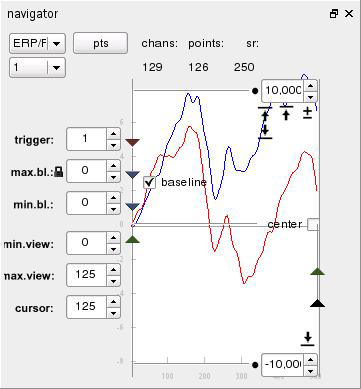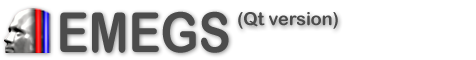
Timing, baseline and amplitude settings are configured using the
"navigator" docking window. Triggerpoint, maximum baseline point,
minimum baseline point, minimum view point, maximum view point and
cursor point can all be set either by changing values in the
corresponding spin boxes or by dragging the triangle markers left and
right on the navigator window.
While the lock symbol is closed on the
maximum baseline spin box, changs of the trigger point will
automatically adopted to the maximum baseline point. The maximum
baseline triangle has an associated baseline check box, which
activates/deactivates baseline calculation.
Timing information is always relative to the trigger point, and can
be entered either in points or in milliseconds. Toggle between points
and milliseconds by pushing the "pts/msec"-button above the trigger
point spin box.