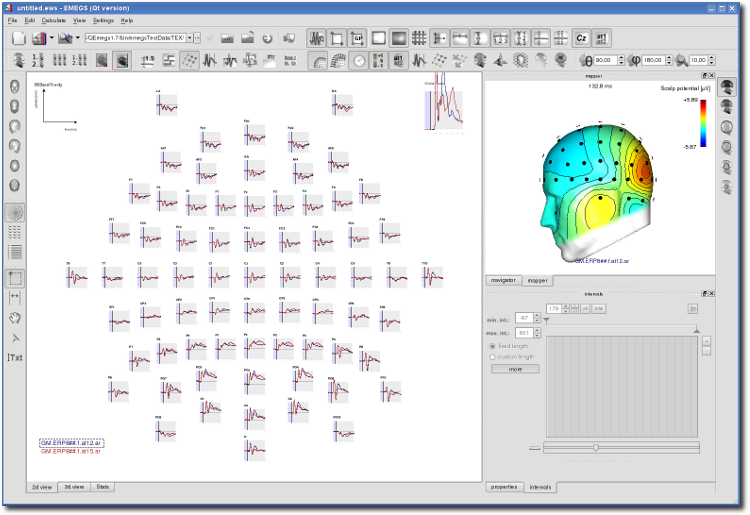
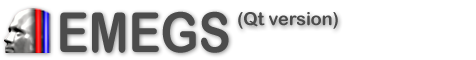
Installing EMEGS (Qt
version) binaries using the installation
package (.rpm or .deb)
EMEGS (Qt version) requires above all Qt4 (Qt4.7 or above, not Qt5), openGL, LAPACK, BLAS, libgfortran, libglut,
and standard C/C++ libraries. Download the EMEGS (Qt
version) installation package from http://www.emegs.org and
install it using the package manager of your LINUX distro (zypper
on openSUSE, apt-get on Ubunut), as it will probably
deduce the depencies automatically and download the required
files.
For instance on openSUSE 12.3 and qemegs-1.9, after download the
RPM and CDing to the download directory, type as root
zypper install
qemegs-1.9-1.i586.rpm
On Ubuntu and qemegs 2.0, type
sudo apt-get install qemegs_2.0_i386.deb
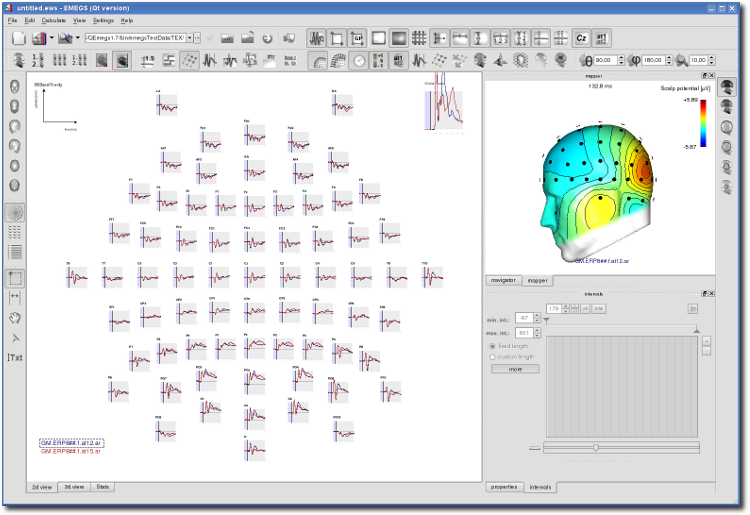
Installing and configuring R
Install the R-packages reshape2 and RSvgDevice,
for instance by typing in the R command prompt
install.packages("reshape2")
install.packages("RSvgDevice")
install.packages("Rserve")
library(Rserve)
Rserve()