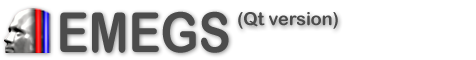
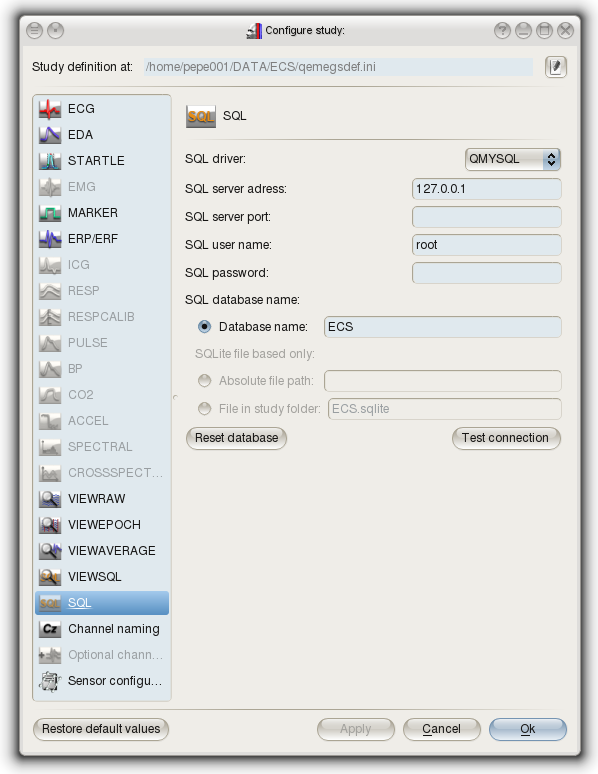
SQLite
This single file based database should be available in all Qt
installations. By default, the database file is stored in the
studyfolder and named as the studyfolder with an ".sqlite" file
extension. Be sure to make backups of this file to avoid losing
editing results. Corrupted SQLite-databases can be repaired in
some cases, but nothing but a backup will protect you against user
errors!
MySQL
To use a MySQL database, a mysql server must be reachable under
the specified connection options. Additionally, the Qt MySQL
plugin must be available.
On Linux, precompiled binaries should be available for your
distribution and can be downloaded and installed using the
standard software installation routines (e.g. YAST on SUSE).
On Windows, the MySQL plugin may not be available and needs to be
recompiled. Aditionally the libmySQL.dll needs to be found by Qt,
so the MySQL bin-directory (e.g. C:\Program Files\MySQL\MySQL
Server 5.1\bin) needs to be added to the PATH variable.
For further help, refer to the QT documentation on how to setup
SQL support for your specific configuration.
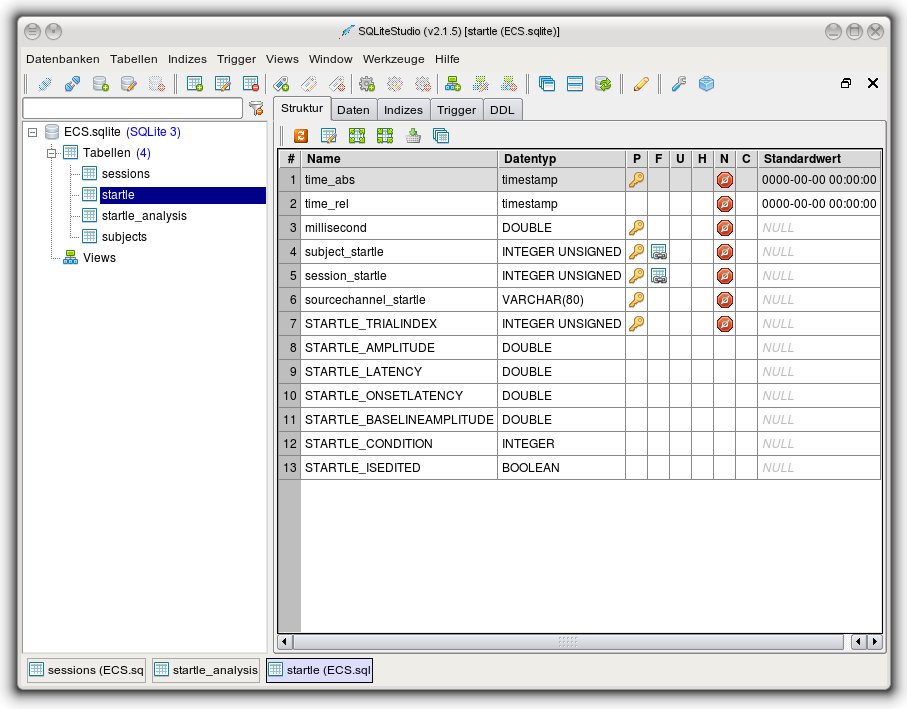
| Analysis |
Parameter |
Description |
Unit |
Comman lab range |
| ECG |
ECG_IBI |
Interbeat-Interval, synonymous to
RR-Interval (distance between an R-wave and the subsequent
R-wave) |
ms |
300-1400 |
| ECG_HR |
Heart rate (beats per minute), equals
60000/IBI |
bpm |
40-200 |
|
| ECG_TWA | T-wave amplitude (amplitude at T-wave maximum
minus base level) |
* |
* |
|
| ECG_PQ | PQ-Interval |
ms | ||
| ECG_QT | QT-Interval |
ms | ||
| ECG_QTC_BAZETT | Corrected QT-Interval, using Bazett's formula
( QTC_BAZETT=QT/SQRT(IBI/1000) ) |
ms | ||
| ECG_RWA | R-wave amplitude (amplitude at R-wave maximum minus base level) | * |
* |
|
| ECG_PONSETTIME | P-wave onset time |
s |
t |
|
| ECG_QONSETTIME | Q-wave onset time | s |
t |
|
| ECG_RMAXTIME | R-wave maximum time | s |
t |
|
| ECG_SMINTIME | S-wave minimum time | s |
t |
|
| ECG_TMAXTIME | T-wave maximum time | s |
t |
|
| ECG_TOFFTIME | time of T-wave offset |
s |
t |
|
| ECG_BASELEVEL | zerolevel of ECG at this beat |
* |
* |
|
| EDA |
EDA_SCL_R |
raw skin conductance level |
microS |
0-60 |
| EDA_SCL_E | edited skin conductance level | microS | 0-60 | |
| EDA_SCL_EF | edited and filtered skin conductance level | microS | 0-60 | |
| EDA_TON |
tonic component after
decomposition |
|||
| EDA_PHAS | phasic driver after
decomposition |
|||
| STARTLE |
STARTLE_TRIALINDEX |
|||
| STARTLE_AMPLITUDE |
||||
| STARTLE_AMPLITUDE_NORM | ||||
| STARTLE_LATENCY |
||||
| STARTLE_ONSETLATENCY |
||||
| STARTLE_BASELINEAMPLITUDE |
||||
| STARTLE_CONDITION |