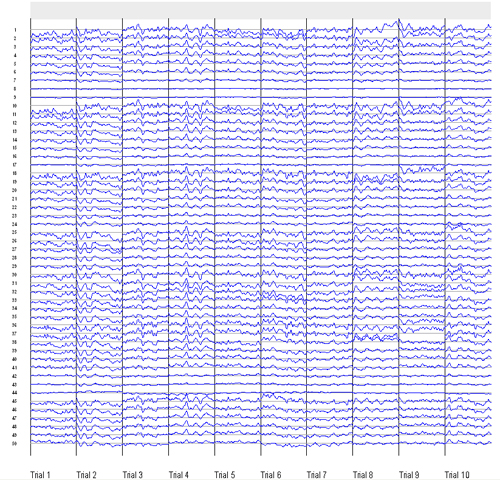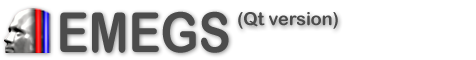
Data import
Sensor configurations
Amplitude scaling
Baseline settings & timing
Customizing 2d graphs
Intervals
Sensor groups
Channel zoom
Global Power
Snapshots and printing (2d)
2d graphs are displayed in the central part of the emegs main
window. Depending on the selected axes arrangement on the axes
arrangement toolbar ...

the layout of
the sensor axes is either a planar projection of the spherical sensor
coordinates (only available if a 3d sensor configuration is available)
...
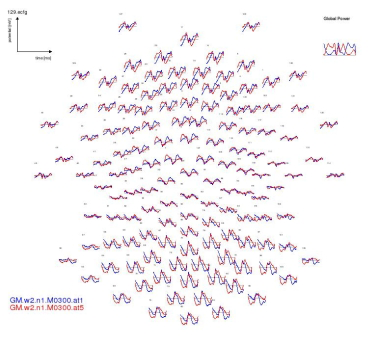
a vertical
list ....
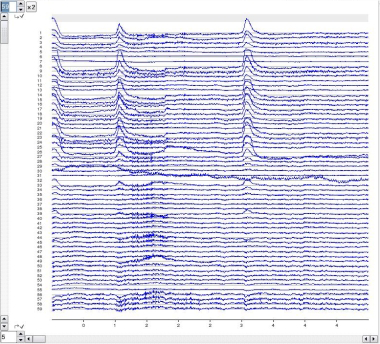
or a tiled arrangement....
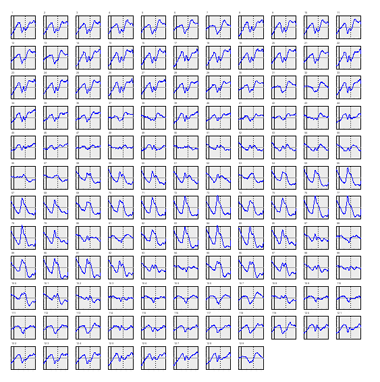
Data formats containing data epochs such as Egis Session or SCADS App, when viewed as vertical
list, are
displayed as a series of epochs.